Hello! What’s your background, and what inspired you to create OneBuck.Tools?
I studied Petroleum Engineering and worked in the Oil and Gas Industry for 6 years until 2020. My job required me to stay in remote places for weeks drilling for oil. As a bachelor, this life was fun with lots of traveling involved but after I got married, I decided to change my work-life balance and looked for options that allowed me to stay with my family and parents.
My wife is a radiologist and she introduced me to the concept of Teleradiology where a radiologist can give diagnosis on CT, MRI and Xray sitting remotely. Thus, it clicked to me as the perfect opportunity and developed a business around it. I learnt programming by taking a few $10 online courses on full stack development from Udemy and built a Teleradiology platform with subject matter inputs from my wife. We started the business providing radiology diagnosis remotely to imaging centers all over the globe and it’s running well.
Learning
The learning along the way gave me ideas to use the same knowledge elsewhere. I used a few external services in the platform built by small teams or solopreneurs and found them to be better and cheaper products than what was offered by big companies. So, I read about their journey and revenues on social media and was inspired by them.
I am frugal when it comes to paying for online subscription, knowing programming, I realized most SaaS subscriptions cost way more than the value they offer or the efforts it took to build them. Would rather make them myself and improve them for my use by creating affordable SaaS tools.
Also, I observed big companies tie us up with big and expensive subscription tiers, whereas I like pay-as-you-go pricing. I also realized, new SaaS startups with a large team and VC money does not allow them to offer a low price product (yes, they usually give freebies by burning VC money but it doesn’t last long). I had all the knowledge to build things myself and programming is perhaps the only industry where you can build great products using just your knowledge, you don’t need money to buy physical things like raw material, etc.
Can you describe the journey from the initial idea to the launch of OneBuck.Tools?
So, with all of the above and inspiration from other fellow solopreneurs, I decided to build a platform containing several tools useful in daily lives of people and offer them at a cheap price. Since I was going solo and in future have a very small team, I could keep the expenses to a minimum. Thus, OneBuck.Tools was born. It took me about a year to research, finalize on what tools I should make and build several tools before I launched the website a few days ago. Currently only few tools are live, others are in final phases, going live in next few weeks.
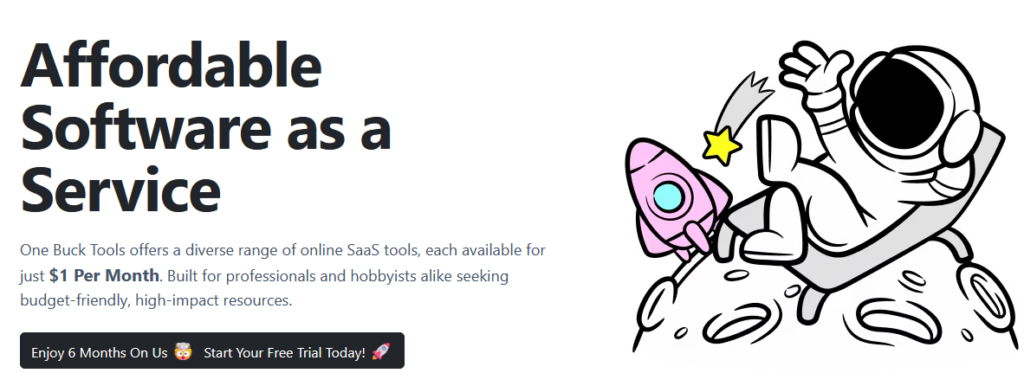
Privacy Tools
I started with Privacy tools as it’s the most important thing I care about personally. Fun fact, SaaS tools are actually very simple to make if you don’t include extensive monitoring and logging of user activity.
Soon, I will be launching tools for small businesses and solo entrepreneurs for their daily use.
I, being one of them, understand how hard it is to start and run a small business where fixed costs can ruin one’s business economics, there are very few affordable SaaS tools available for this segment which are actually useful.
For example, a small business owner will need digital tools like a website, a professional email, online storage for sharing stuff with clients, invoicing-expenses, e-commerce page,a reasonable cyber security, messenger integration, a place to host and run their courses, appointment booking, industry specific tools, etc.
If you add, the cost of doing all above will easily cross $100 per month. Can a small business afford this overhead ? The answer will be different depending on which country you are from but most will agree it’s expensive. I want to give all of this combined under 10$ per month.
Similarly a privacy focussed individual probably needs an Ad-Free Browsing Experience, No-Track Search Engine, Email Aliases to hide their real email from spam, Encrypted Cloud Storage to keep backup of their documents, pictures, CCTV feeds. , ability to confidentially share their private documents, etc.
The overall theme of OneBuck.Tools will always be focussed on developing products specifically for individuals and small businesses of team size under 10. I aim to give them enough value without breaking their bank.
After a user signs up, what can they do and access on OneBuck.Tools?
After signing up, users can explore the ‘Subscription’ page to subscribe to various tools that are currently available. I will be adding more tools in the coming weeks.
All tools start with a base monthly tier of 1 USD with a generous 6 months free trial.
The best part, a separate trial is available for each tool. Users can also pause their subscription in the middle of trial and it will stop the trial clock and extend their trial when not in use (but will lose any data they had on the website). Further, there is no monthly charge even if the tool is subscribed but not used in the whole month.
In summary, the user takes full benefit of the tool and does not pay a single extra dollar for the unused bandwidth.
The User Interface is minimalist, I am not a designer and this is my best attempt. Improvements will be done based on users feedback.
I will be adding more content and guides in the coming weeks. I also plan to give some Free affordable SaaS Tools in future which will be basic versions of existing tools.
Since I am the only one working on this, providing day-to-day support is a challenge. Hence, I decided to build a community forum where anyone can ask their questions and I or someone else can answer. This will also create a community of like-minded people using our tools.
Website also has a blog where I aim to generate awareness about these tools and how they can help people in their daily lives.
Community Link: https://onebuck.tools/community
Blog Link: https://onebuck.tools/blog
Can you provide an overview of the types of tools available on OneBuck.Tools?
DNS Filtering:
A basic firewall for the internet similar to Pi-Hole:
- Ad blocker (except YouTube), block trackers, malicious links, content filtering, threat intelligence.
- Parental Control for kids, Enforce safe search on search engines and YouTube.
- Time based filtering to keep from distractions during work/study hours.
- Smart DNS Proxy – Change geolocation without VPN – browse content from different countries (USA, UK, Germany, India, Singapore). Also useful when traveling.
- Encrypted DNS-over-HTTPS and DNS-over-TLS.
- Option to choose upstream DNS resolver. Users can choose which upstream DNS resolver to use for their DNS queries: Google DNS, Cloudflare or OpenDNS. This feature is unique to OneBuck.Tools
- Low latency (not as low as Google DNS or Cloudflare DNS because of the extra filtering involved which is not available with them).
- No Logs collected by default but users can enable them.
- Faster Browsing: Since almost 30% traffic is never loaded, websites load faster, also saves bandwidth.
Most people use VPNs to achieve the above tasks but they don’t realize ALL their data moves through the VPN which should be avoided due to privacy risks. With DNS Filtering, no data goes through our servers (except in case of Smart DNS proxy for that particular website).
VPN encryption slows down internet speed, DNS does not affect internet speed.
With DNS Filtering, a network level protection can be achieved. This is considered better as it can be applied to all devices on the same network – SmartTVs, IoT devices, CCTVs, etc. Cannot install VPNs on these devices.
Cloud Storage:
- Storage as the name suggests.
- Cheaper than alternatives (Google Drive, One Drive).
- Advanced Sharing Options useful for individuals, freelancers/small businesses sharing stuff with clients:
- Public Sharing: Anyone with the link can download.
- Private Sharing: Specific email addresses have the access to download.
- Expiry Time: Link expires after a certain time period
- Count Limit: Limits number of times a file/folder can be downloaded
- Password Protection: Access to files/folders with a password.
- Encrypted at rest and transit
- Minimum 100GB-Month then pay-as-you-go. Not like tiers in other Storage providers that after exceeding 100GB, pay for a whole extra 100 GB or 500 GB block.
- More features are planned.
Private Search Engine (Free Tool):
1. All users get a free private search engine to mask their activity and block user profiling from Google, Bing, etc.
Coming Soon:
- Email Aliases.
- Learning Management System to run online courses by individual teachers.
- One-Page Storefront with ordering to enable online presence for retail businesses.
- Invoice-Expense App.
- 360 View Real Estate to showcase property with a basic CRM and sharing.
- Appointment Booking and Virtual Meeting Tools.
How do you ensure that each tool remains high-impact and useful despite the low cost?
Any product’s reliability depends on its code, the infrastructure it’s hosted on, managing costs and the team’s competency managing it all. A poor buggy code that does not get fixed, a spotty cloud service provider or a team with poor competency can erode the reliability and trust.
All those affordable SaaS tools are tested by me and my network of friends and family for a few weeks before they go live on the website. I am using them for my own personal and business requirements. Thus while using it I keep fixing bugs and identify new feature ideas.
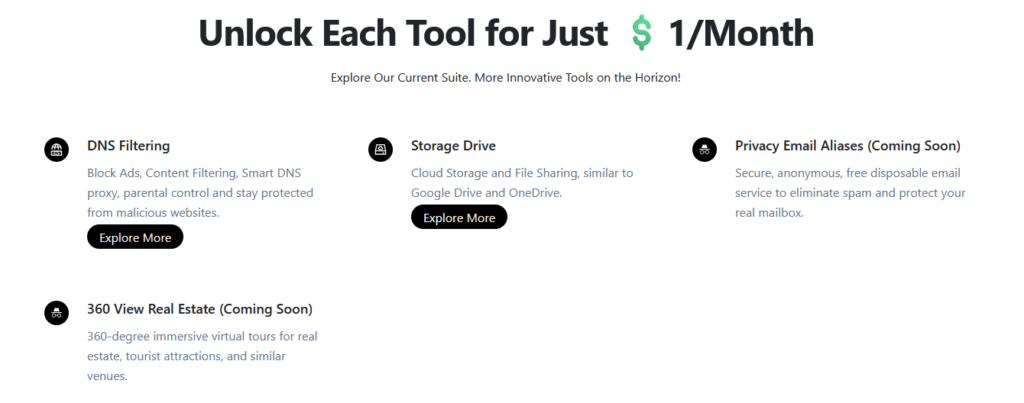
I have been hosting a platform for my healthcare business on famous cloud hosting providers since 2020 and their reliability has been excellent. So, I continue to use them for OneBuck.Tools.
I have learnt how to manage cloud costs and avoid billing shocks from cloud providers. This helped me plan, work on economics and build OneBuck.Tools to run as a sustainable business model.
Currently I am working solo but I understand that a good team is required for long term growth and reliability. As OneBuck.Tools grows, I aim to build a small and competent team to manage different parts of the business.
How do you decide which affordable SaaS tools must be added to the platform?
There is no fixed formula but I broadly follows the following steps:
- Research on famous tools in the market and select only the most widely used features of those tools and ignore the rest.
- Understand the requirements of their development, possible risks.
- Market saturation. Possibility for a solo entrepreneur to succeed in an existing market. For ex- A CRM is a simple tool and has probably more than 1000 products available on the internet. It will require huge marketing efforts/ad spend to even get noticed among the competition, difficult for a solo developer to succeed. Whereas a DNS Filtering tool has few competitors and is a better candidate.
- Add unique and useful features in the tool for product differentiation.
- Analyze fixed and recurring costs and ability to give a generous usage under 1 USD while making a profit.
I don’t have a target of millions of users and am happy with a much smaller user base. I aim to build affordable SaaS tools that cost 1 USD, do fewer things but do it well.
What was the initial investment required to start OneBuck.Tools?
One year in time, none in terms of money.
How did you initially market OneBuck.Tools to attract your first users?
Reddit is a good place to showcase the product. I reached out on communities and got first users. Also, I have started building a knowledge bank on website’s blog and community forum for SEO and google search.
I am learning digital marketing and trying various things to generate interest without costing money. This is something I really struggle with and I am on the lookout for a good marketer who has a talent of growing a SaaS product to create a team where I can focus on building the product and the other person can focus on user growth.
Can you name a book, podcast, or resource that has greatly influenced your approach to creating OneBuck.Tools?
Not a single source, but various online forums and articles on topics like open-source, self hosted and stories of other solo-entrepreneurs have been my inspiration.
Finally! Where can people find more information or resources about OneBuck.Tools?
- Website: https://onebuck.tools
- Blog: https://onebuck.tools/blog
- Community: https://onebuck.tools/community
I am adding new content on our blog and guides on our community, feel free to explore. If there is anything you wish to ask, feel free to create a post on our community.
I am also available on Reddit, OneBuck.Tools doesn’t have a page there but I will answer any questions on my posts.
Did you enjoy this interview with OneBuck.Tools founder – for affordable SaaS tools? I regularly interview creators who have recently launched their products. Check out additional discussions like this on BetaHunt. For updates, follow me on X.
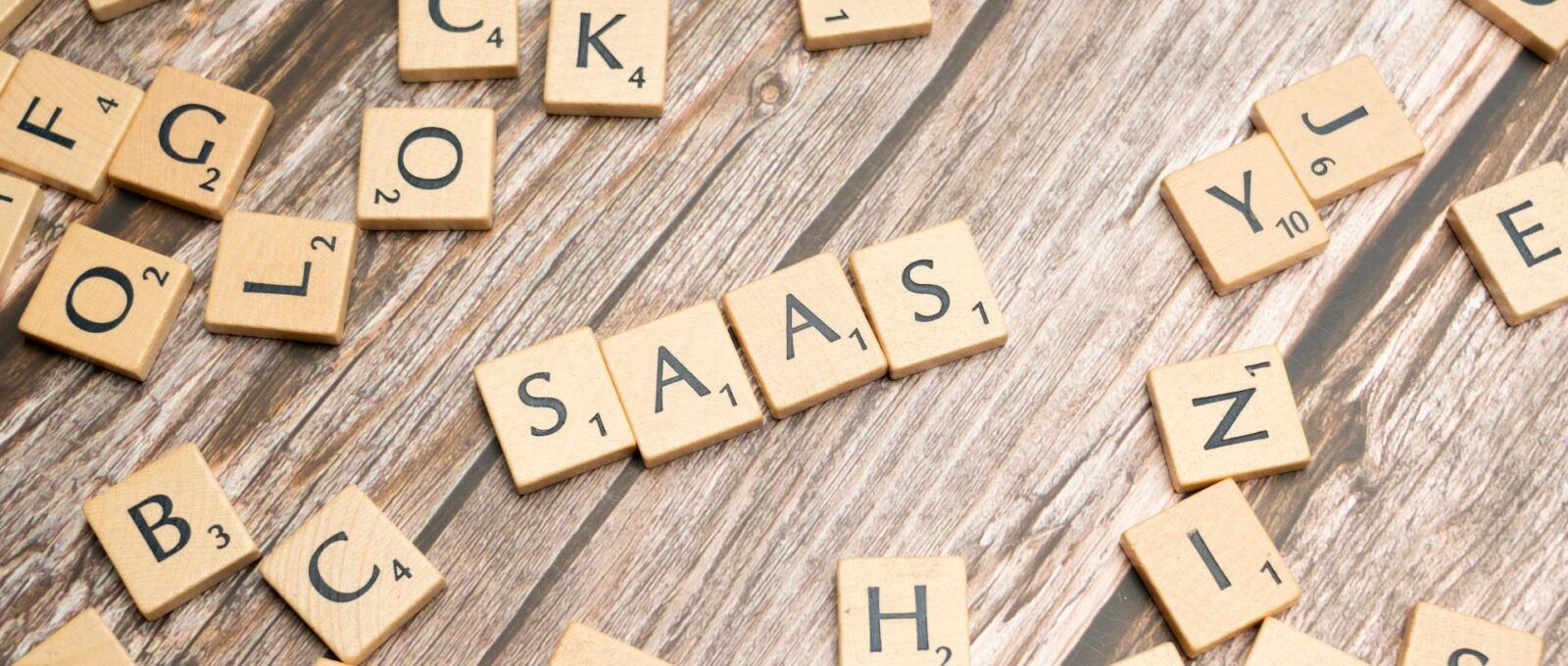
Leave a Comment