Product: Rapidemo is a Windows screen recorder with automatic effects designed to enhance your video recordings effortlessly.
Website: https://getrapidemo.com
Social pages: https://x.com/timkonie - https://www.linkedin.com/company/103760089
Investment: ~$300 (mostly for hosting, email provider).
Business model: Lifetime licenses with one year of updates. Free trial without video exports.
Tech stack: for the app Electron and React; for the website Elixir / Phoenix Framework; for payments Paddle. Hello! What inspired you to create Rapidemo, and how did you identify the need for a screen recorder with built-in effects?
While browsing X, I saw people showing their products with these awesome animated screen recordings. Naturally, I wanted to record nice videos like that too, but struggled to find a good screen recorder for Windows.
My background is in computer graphics and I was always drawn to visual, nicely animated things. I found the challenge of building a product like Rapidemo exciting. It seemed right up my alley and like a nice balance between engineering and creativity.
People always say scratch your own itch. With Rapidemo I wanted to make the process of recording videos easier and more enjoyable – It turned out to be a really fun project to build!
Why Rapidemo is the Best Windows Screen Recorder with Automatic Effects?
Besides recording the screen, Rapidemo post-processes the video automatically to make it fluid and easy-to-follow. It smoothens the cursor movement and adds zoom effects to engage viewers and guide their focus. This is helpful in social media feeds, where videos autoplay without sound and attention spans are short.
I really wanted to make it easy to create high quality videos, so even things like subtitles have subtle animations.
With webcam video and audio it’s a great way to create launch videos, guides or social media posts.
How does Rapidemo automatically identify where to guide the viewer’s focus in a video?
As a Windows screen recorder with automatic effects, Rapidemo captures the screen and the cursor movements separately. The cursor data and the recording are then synchronized and a custom cursor is rendered on top of the video.
This way Rapidemo can make the cursor smooth and create pleasant screen videos without jittery mouse movements.
Other effects, like zooms, are also based on the cursor data and automatically draw attention to the actions performed during the recording.
What has been your approach to marketing and promoting Rapidemo so far?
I’ve been following the #buildinpublic movement on X for a while, so that’s the approach I chose to test the waters a bit.
I wanted to leverage organic marketing first to validate the app, find first users to talk to and get some social proof for the landing page.
I’ve occasionally posted on Reddit too, which has always yielded valuable feedback and great vibes! Recently I’ve started posting on LinkedIn, but I’m just getting my feet wet there.
Now I’m gearing up for the launch on Product Hunt – I’ve done it a few times before and it’s always been a very rewarding experience (plus it gets a dofollow backlink, which is nice!).
In what ways do you see Rapidemo evolving over the next few years, both in terms of technology and market trends?
It’s still early days for Rapidemo on the road to product-market fit. I’m talking to users on a daily basis to understand their needs and make Rapidemo as useful as possible for them.
I want to play around more with AI, I think it’s promising in two ways: to improve the quality of the recording, and to enhance the editor with generative AI.
With some cool plans in the pipeline, I’m currently laser-focused on the upcoming Product Hunt launch and on addressing my users’ needs.
Did you enjoy this interview with Rapidemo founder? I regularly interview creators who have recently launched their products. Check out additional discussions like this on BetaHunt. For updates, follow me on X.
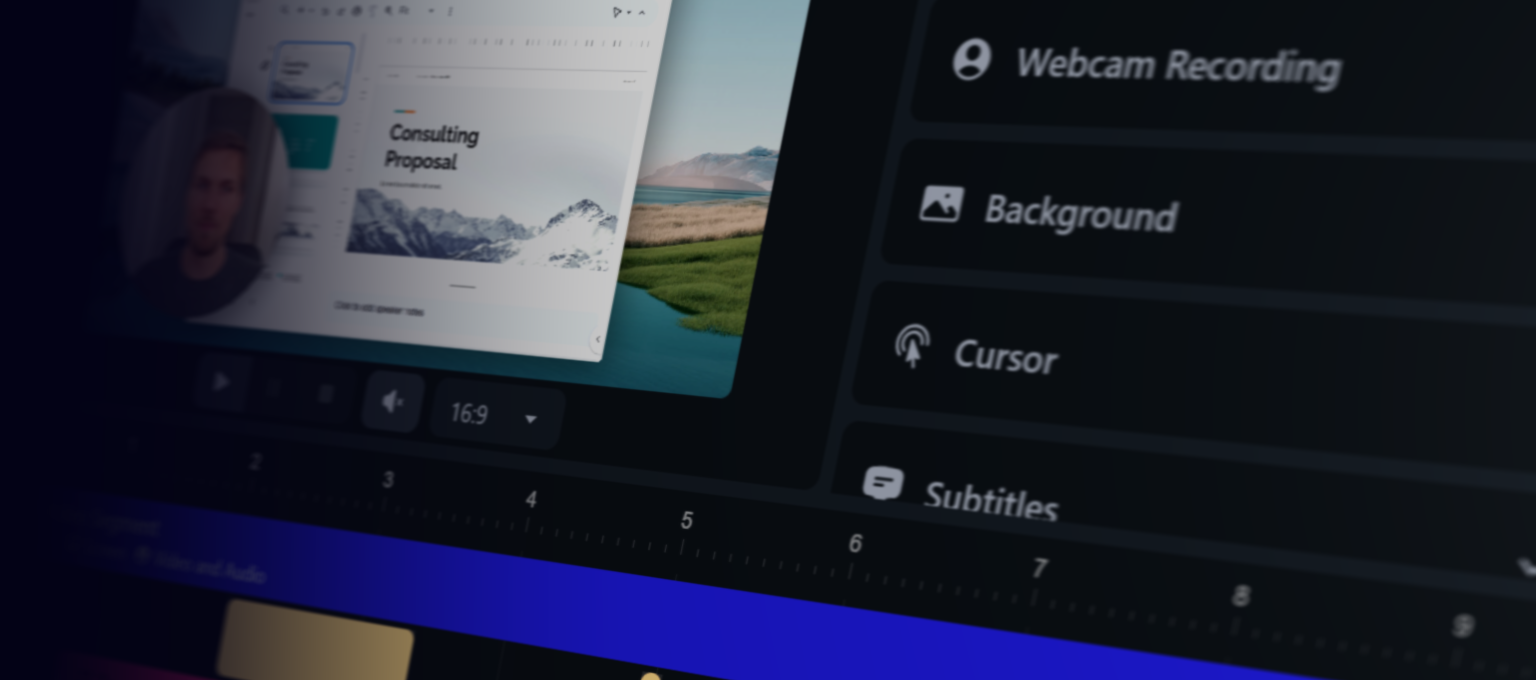
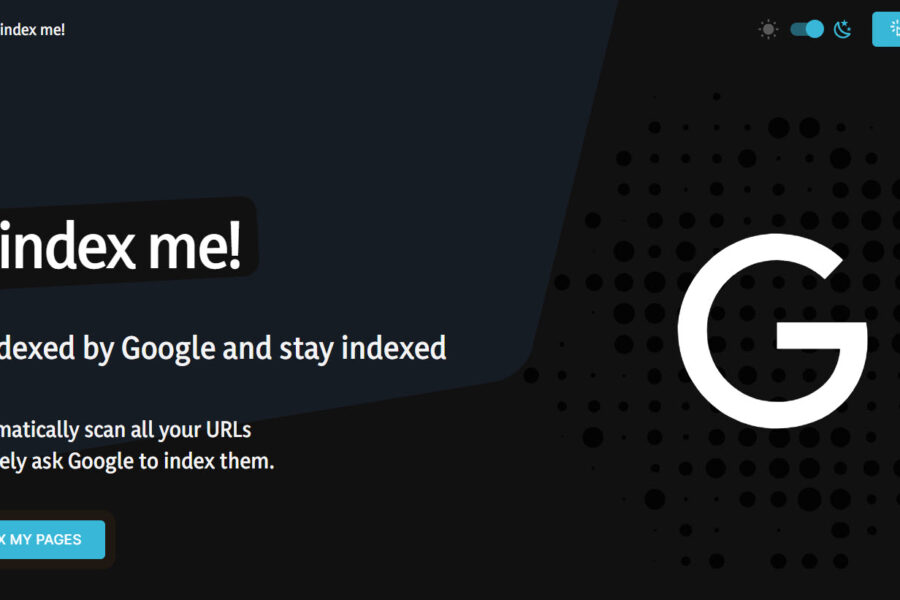
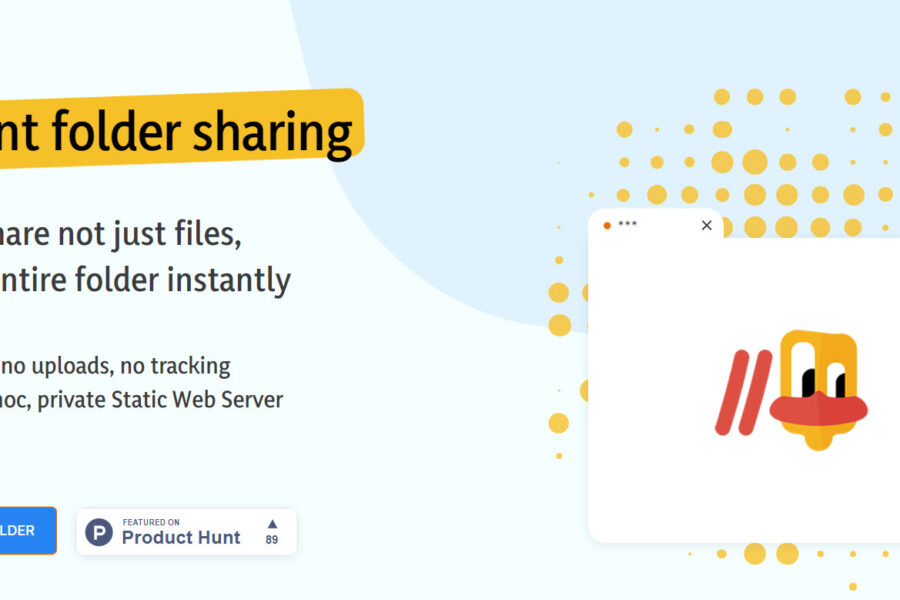
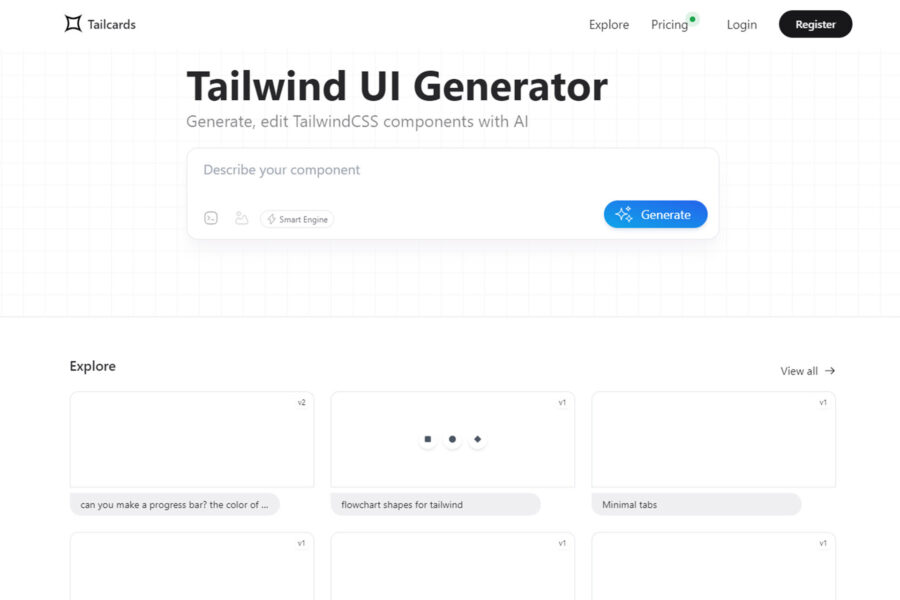
Leave a Comment